Clement testing direct editing
No eSIMs available.

Clement testing direct editing
No eSIMs available.

Simply click the “Check Balance” button, enter your eSIM number and you’ll instantly access your remaining data, minutes, and texts.
If you’re considering using eSIM on your phone, the first question is whether your device supports it. You can easily browse our compatibility list to see if your phone model is supported, or follow our guide on how to check eSIM compatibility on your device.
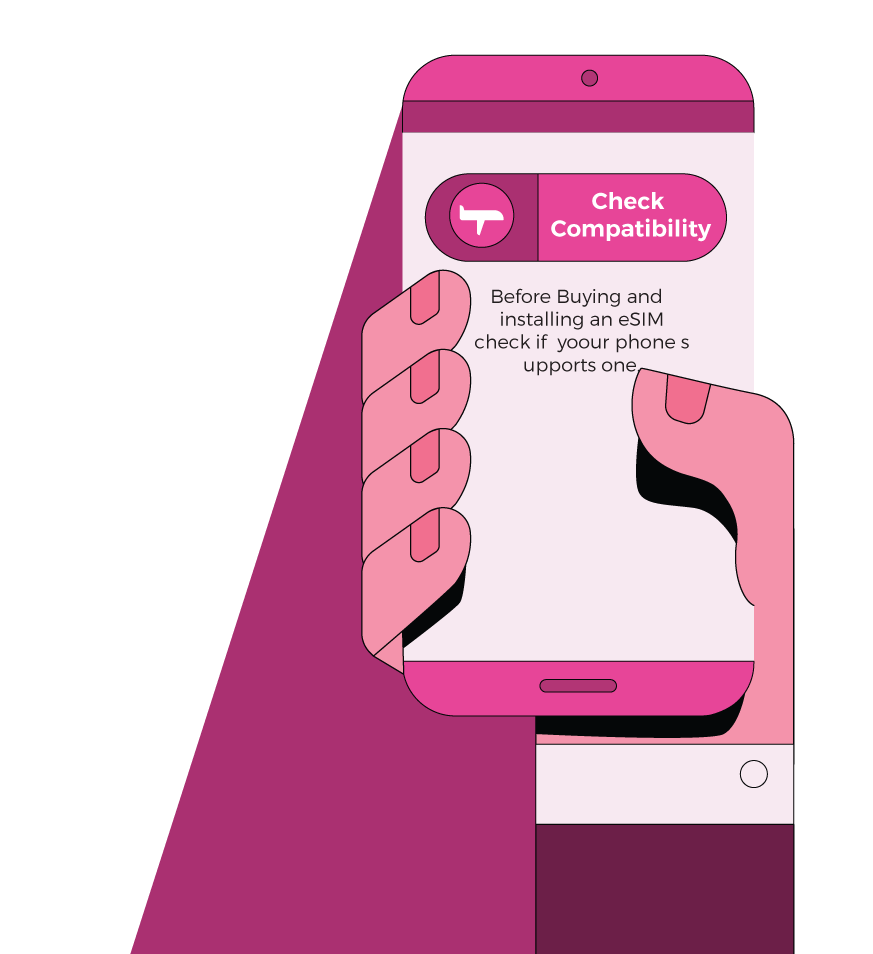
A travel eSIM is a digital SIM that allows you to activate a cellular plan without having to insert a physical SIM card. It’s embedded in your phone, and you can download a travel data plan from a provider to use abroad.
You can purchase a travel eSIM online from b4i.travel. After purchasing, we will provide you with a QR code and instructions to download the eSIM profile to your phone. Once installed, it’s activated and ready to use.
The eSIM package only starts when you first connect to the local network in your destination country. It is advisable to install your eSIM before departure.
To check if your eSIM is activated, look for signal bars and the network provider’s name on your phone’s screen, indicating a connection to the local network. You can also test your internet by browsing or using an app that requires data. In your phone’s settings, ensure the eSIM shows as “Active” or “Connected. If unsure, restart your phone to help establish the network connection.
While the eSIM profile (the digital SIM itself) stays on your device, most travel eSIM plans are one-time use, meaning the data or service package cannot be reused or reactivated once it expires. You will however, be able to top up data or extend service within the same eSIM profile. You will not be able to transfer an eSIM form one device to another.